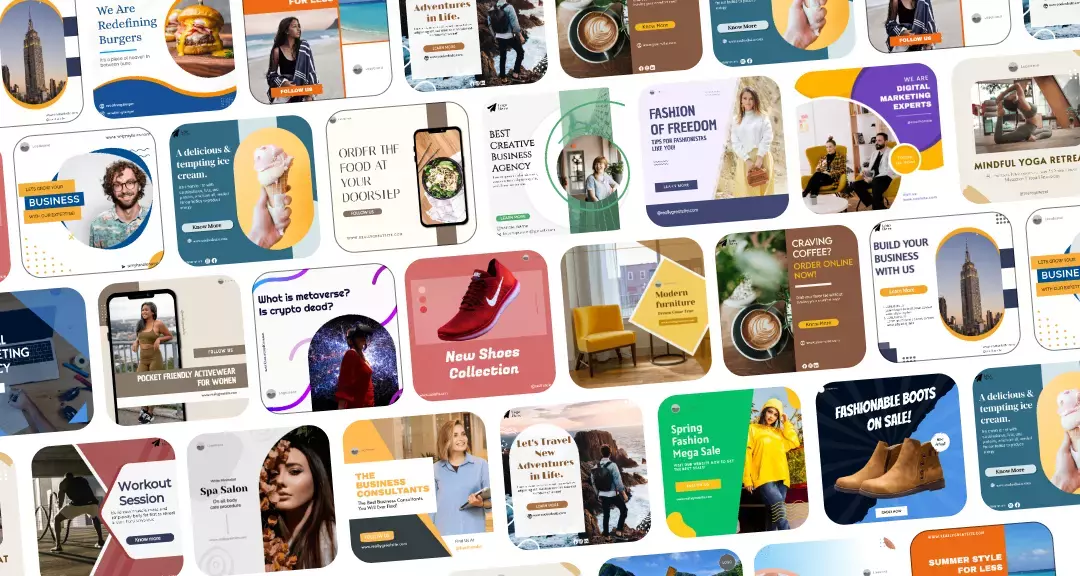Instagram is a photo- and video-sharing social networking service owned by Meta, the parent company of Facebook. It was created by Kevin Systrom and Mike Krieger and launched in October 2010 on iOS. The service was acquired by Facebook in April 2012 for approximately US$1 billion in cash and stock. In 2013, Instagram grew by 23%, while Facebook, as the parent company, only grew by 3%.
Today, Instagram features in the social media marketing strategies of the top brands and businesses, due to the platform’s fast-growing user base. From 1.35 billion monthly active users in 2023, this number is forecast to grow to 1.44 miliar pengguna aktif bulanan, in turn capturing 31.2 % of global internet users.
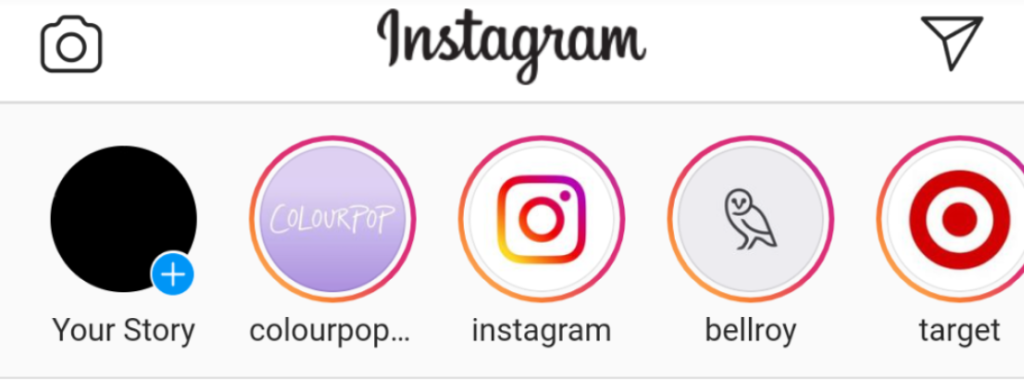
The app’s innovative approach to driving social engagement has given it an edge in the social media space. Today, Instagram allows users to upload media that can be edited with filters and organized with tags and location information. Users can also browse other users’ content and follow other users to see their content in their feeds.
An account’s posts can be shared publicly or with pre-approved followers. Users can browse other users’ content by tags and locations, and view trending content. Users can like photos and follow other users to add their content to a feed.
Kisah Instagram
Since its launch in 2010, Instagram has been constantly evolving, and one of the most popular features in recent years has been Stories. In 2016, Instagram Stories launched as a direct competitor to Snapchat, offering users a way to share photos and videos that disappear after 24 hours. Today, Stories are used by over 500 juta users every day and are a key part of the Instagram experience. Secondly, 86.6% of businesses also leverage Instagram stories in their marketing campaigns.
So, what exactly are Stories? Stories are collections of photos and videos that you can share with your followers. Unlike your regular Instagram posts, which appear in your feed and can be seen by anyone who follows you, Stories are only viewable by the people who you’ve chosen to share them with. And, as mentioned before, they only stick around for 24 hours before disappearing. One of the best things about Stories is that they’re quick and easy to create.

Here are some key features of Instagram stories:
- You can add text and stickers.
- You can use filters to make any Story more appealing.
- You can add location tags to your photos and videos, and share them with whoever you want – all in just a few seconds.
- You can tage other Instagram handles, including followers, in your stories.
- Anda dapat tambahkan musik and audio that complement your images and videos, in your stories. statistika indicate that Instagram Stories with sound have a 70% greater chance of being viewed.
- If you’re worried about oversharing, you can always set your account to private, so that only people you approve can see your stories.
Whether you’re sharing a behind-the-scenes look at your business, documenting your daily life, or just sharing a funny moment with friends, stories are a great way to connect with your audience on Instagram.
🔥 Merevolusi Kehadiran Sosial Anda dengan Predis.ai 🔥
🚀 Konten Buatan AI dalam Sekejap
🕒 Penjadwalan Multi-Platform yang Mulus
📈 Perkuat Keterlibatan, Visibilitas Meroket
Bagaimana cara memposting cerita di Instagram?
Here’s how you can post a story on Instagram:
- Buka aplikasi Instagram Anda dan buka halaman beranda atau halaman profil Anda.
- Ketuk ikon kamera di pojok kiri atas untuk membuka kamera Instagram Story.
- Ambil foto atau video, atau pilih salah satu dari perpustakaan ponsel Anda.
- Untuk mengedit foto atau video Anda, ketuk untuk membuka alat pengeditan.
- Di sini Anda dapat menambahkan filter, stiker, teks, atau gambar pada foto Anda.
- You can add music to your story. You can adjust the duration of the song as per your story’s needs.
- Tag your followers or other Instagram handles, to build more virality.
- Add relevant hashtags to make your Story more discoverable.
- Add a link to your story. The Link can also be of a YouTube video.
- Setelah Anda selesai mengedit, ketuk panah di pojok kanan bawah untuk menambahkan foto atau video ke cerita Anda.
- Anda juga dapat membagikan foto atau video dari feed ke story Anda dengan mengetuk ikon pesawat kertas di sudut kiri bawah dan memilih Bagikan ke cerita Anda .

Why Add a YouTube Link to an Instagram Story?
The strategic integration of YouTube links into your Instagram story unlocks a host of compelling benefits:
- Amplify Engagement: Elevate engagement levels by sharing your favorite YouTube videos directly with your Instagram audience, fostering deeper connections and interactions.
- Expand Reach: Extend the reach of your YouTube channel by tapping into the vast user base of Instagram, introducing your content to new and diverse audiences eager for fresh perspectives.
- Empower Your Audience: Empower your followers with curated content that enriches their lives, whether it’s educational tutorials, inspirational stories, or entertaining vlogs, enhancing their experiences and fostering loyalty.
- Jalin Kemitraan: In collaborative efforts, use YouTube links to spotlight captivating content from partner brands, strengthening relationships and creating synergistic campaigns that resonate with both audiences.
By strategically leveraging YouTube links within your Instagram stories, you not only enhance your content but also amplify your influence and connections within the digital ecosystem.
Bagaimana cara menambahkan tautan YouTube ke cerita Instagram? Langkah cepat
Adding a YouTube link to your Instagram story is a great way to share your favorite videos with your followers.
Here is an approach you can follow to do it:
1. Buka aplikasi YouTube dan temukan video yang ingin Anda bagikan.
2. Ketuk tombol Berbagi lalu ketuk Kisah Instagram.
3. Pilih akun Instagram Anda dari daftar opsi.
4. Edit cerita Anda dan 'share' itu dengan pengikut Anda.
Hanya itu saja!
Remember, you can view only one YouTube link per story. Now you can share your favorite YouTube videos with your Instagram followers.
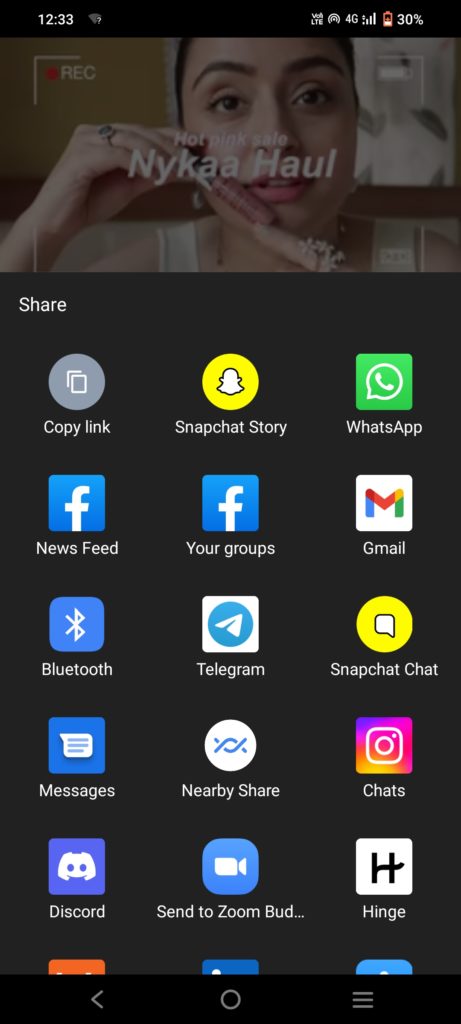
Cara lain untuk membagikan link YouTube di Instagram story adalah dengan mengikuti langkah-langkah di bawah ini:
Untuk menyalin link YouTube, pertama-tama buka video YouTube yang ingin Anda bagikan di Instagram story. Salin tautan atau URL dan buka aplikasi Instagram.
1. Pertama, buat story di Instagram. Untuk melakukan ini, cukup geser ke kiri dari feed Anda untuk membuka kamera cerita.
2. Ambil atau unggah foto atau video yang ingin Anda bagikan.
3. Selanjutnya, ketuk link ikon di bagian atas layar. Ini akan memungkinkan Anda menambahkan tautan YouTube ke cerita Anda.
4. Masukkan URL dari YouTube yang ingin Anda tautkan dan ketuk Done.
5. Sekarang, saat pemirsa mengetuk cerita Anda, mereka akan dapat melihat tautan yang Anda tambahkan.
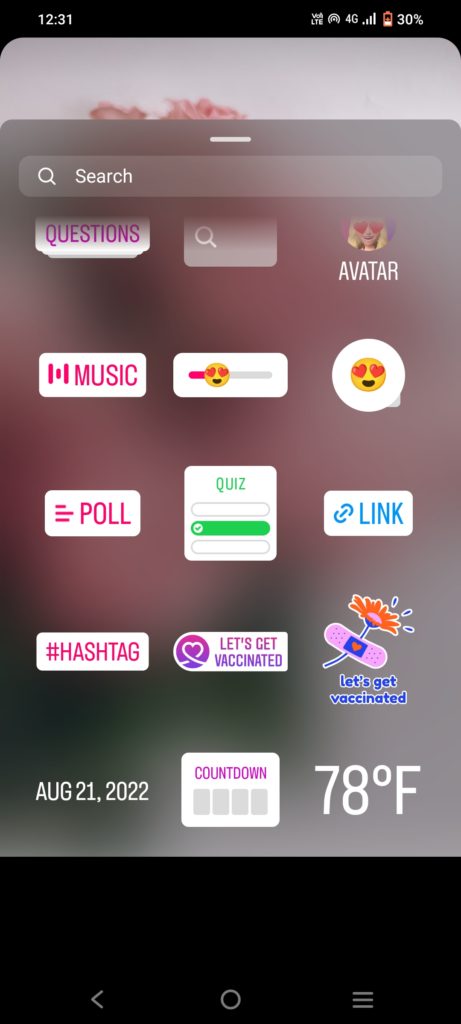
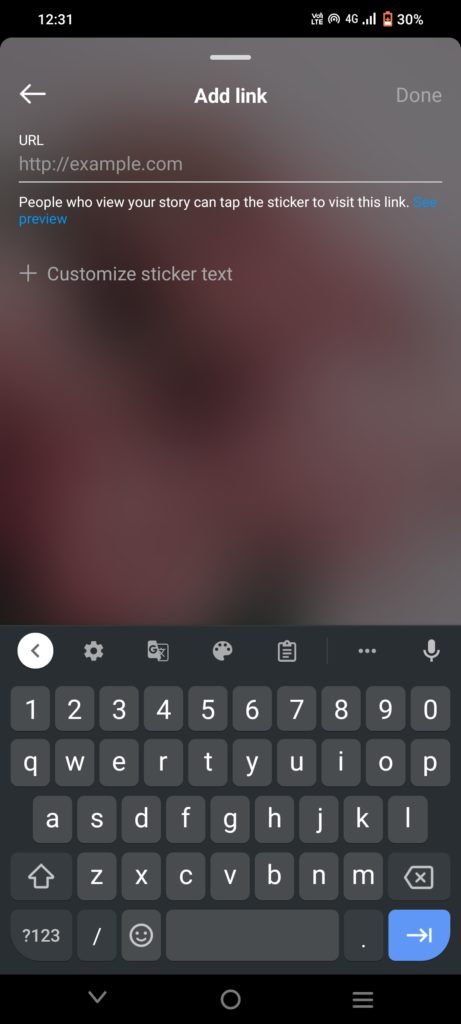
Kesimpulan
One of the great things about Instagram is that it offers a variety of ways to share your content. One of the most popular features is Instagram Stories. This is a great way to share behind-the-scenes content, product updates, special offers, and more. One can also add a link to the Instagram story with their latest feature. Keep in mind that you can only add one link to your story at a time. So, make sure that you choose a link that is relevant to the content that you’re sharing. If you went through this blog, you know how to add a YouTube link to an Instagram story.
Kepala ke Predis.ai Pembuat Cerita Instagram to create compelling Instagram stories for your target audience. Additionally, you can use the Predis.ai Pembuat Tagar to create relevant hashtags that will boost the discoverability of your Instagram posts. These free tools will not only enhance your content creation process but also optimize your social media strategy for better results.
Buka video YouTube yang ingin Anda bagikan. Ketuk tombol Berbagi lalu ketuk Kisah Instagram. Edit cerita dan 'share' .
OR
Buka video YouTube, salin tautan atau URL dan buka aplikasi Instagram.
Buat cerita di Instagram. Ketuk link ikon di bagian atas layar. Masukkan URL dari YouTube lalu ketuk Done.
Anda mungkin juga suka,
Kiat untuk membuat video pendek YouTube menarik